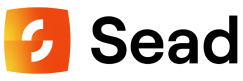Sead Safe Tutorial
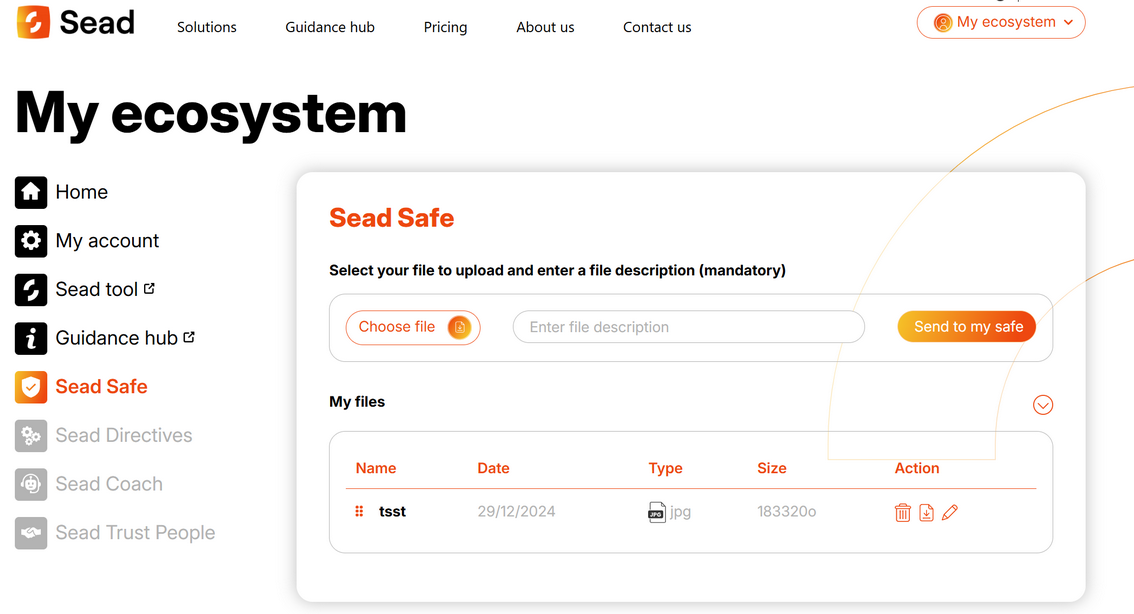
How to Use Sead Safe
Sead Safe is your secure storage solution for safeguarding sensitive files like encrypted QR codes, personal instructions, or passwords. Additionally, Sead Safe is used by Sead to securely share critical information with you, such as activation codes or other private details. Follow this guide to upload, manage, retrieve files, and access secure messages from Sead.
Step 1: Accessing Sead Safe
- Log in to your Sead Account.
- Click on "Sead Safe" from your "My ecosystem" personal dashboard to access the tool.
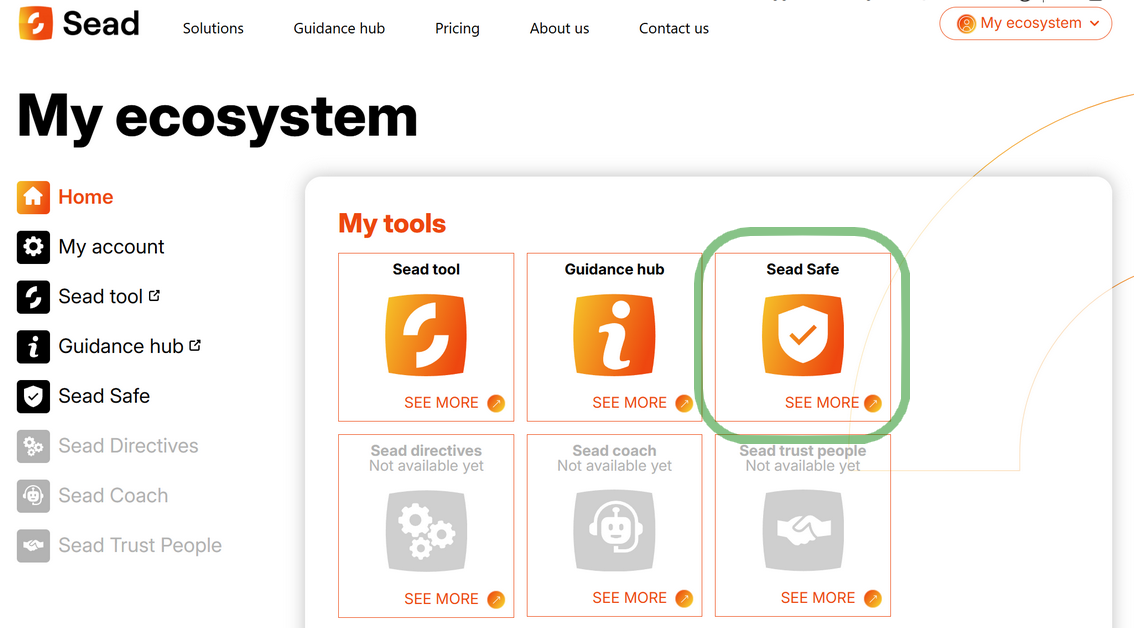
Step 2: Uploading a File
- Once in Sead Safe, Select the file you want to upload from your computer.
- It is mandatory to add a description to help identify the file later.
- Once in Sead Safe, click the "Send to my safe" button.
Important: Sead Safe encrypts your files before storing them securely offline. The upload process may take a few moments.
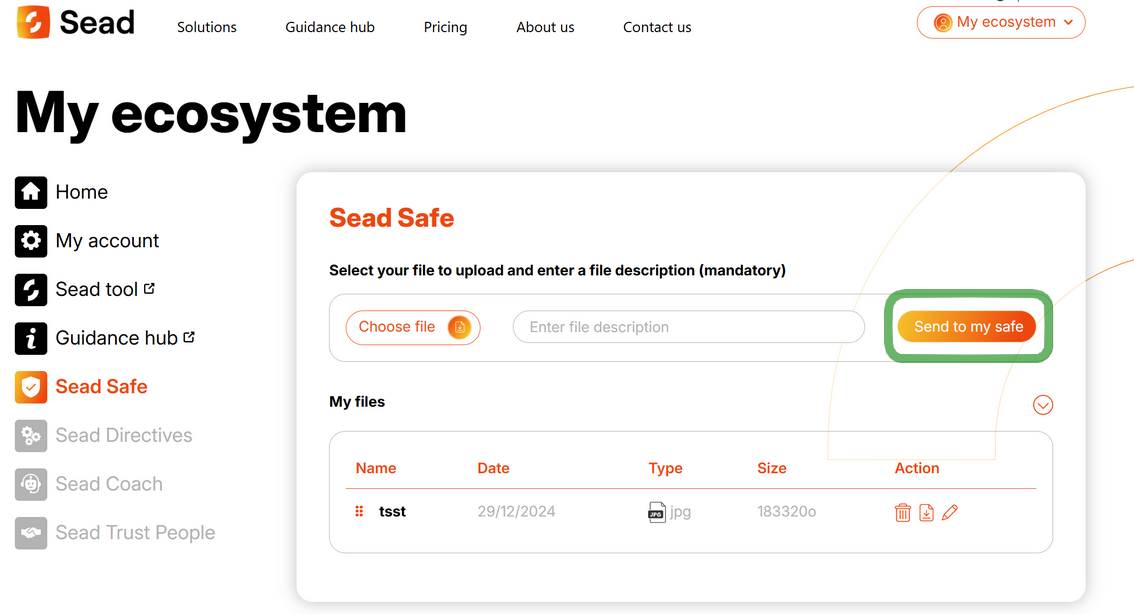
4. A pop-up window will ask for your 2FA code (Sead Safe requires that you have activated your two factor authentication option in "My account")
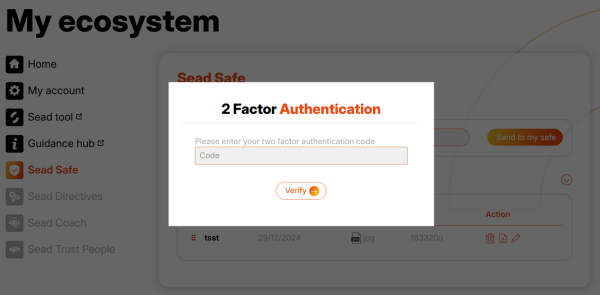
Step 3: Managing Your Files
- After the upload is complete, your file will appear in the My File List
- In the Actn column, use the following buttons to manage your files:
- Delete: Remove a file permanently if no longer needed.
- Download : to trigger the download process explained herunder in mlore details
- View Details: View associated metadata (e.g., upload date, file size).
Note: Once a file is uploaded, it is no longer stored online. Sead Safe keeps your files in secure cold storage, eliminating online exposure.
Step 4: Retrieving a File
- To download a file, click the "Download" button next to the file name in the File List.
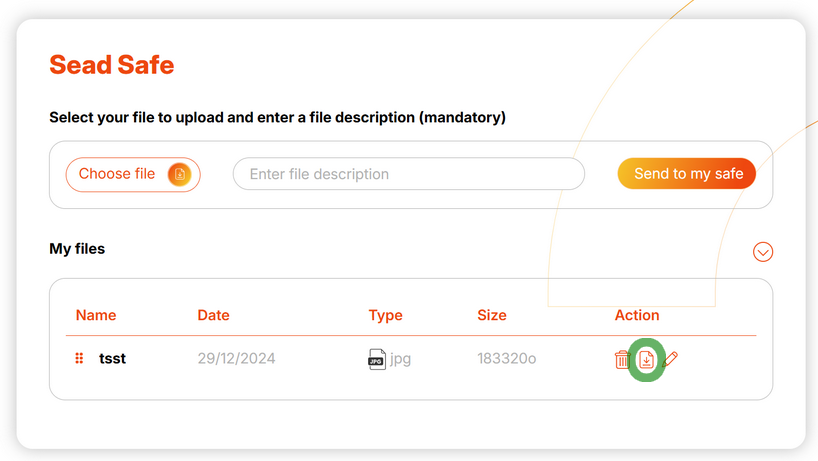
2. You will be asked to confirm your 2FA code and an email is sent to ou once your file is ready to download. You close thiis pop-up by clicking anywhere outside of it on the screen.
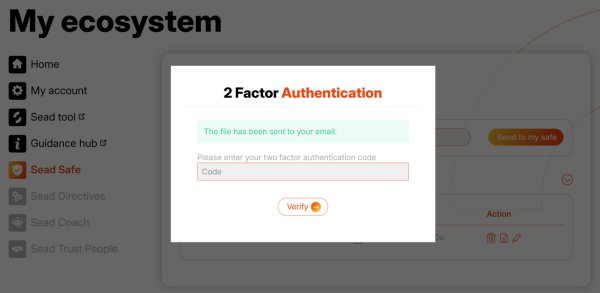
3. Open the email and download the attached file directly to your device.
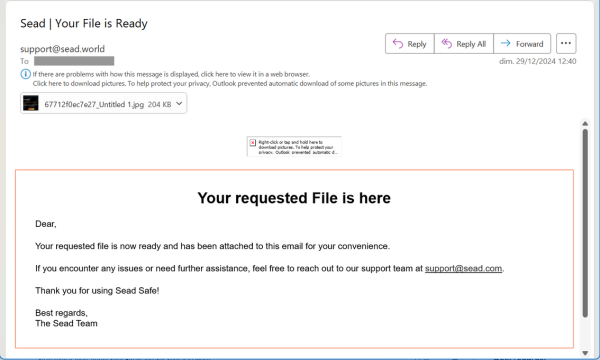
Important: If your file is encrypted, ensure you have the corresponding password to decrypt it.
Step 5: Receiving Secure Information from Sead
Sead Safe is also used by Sead to securely share private information with you, such as activation codes or other confidential details.
- You will receive an email or notification informing you that Sead has securely communicated information to you via Sead Safe.
- Log in to Sead Safe and locate the new secure message or file in your File List.
- To retrieve the information, click the "Download" button next to the file or message.
Note: Ensure that you follow the same download procedure and, if applicable, use the correct password to decrypt the message or file.
Best Practices
- Label Your Files: Add descriptive names or tags to help identify your files easily.
- Secure Your Passwords: If files are encrypted, keep the encryption password stored securely.
- Monitor Notifications: Stay alert for any emails or notifications from Sead regarding secure communications.
Support
For detailed guidance and troubleshooting, visit the Sead Guidance Hub or contact our support team at support@sead.com.